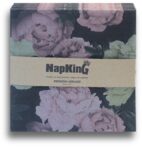1. Find the product you wish to buy
Keyword search boxes are located on nearly every page of the website. You will also find links to browse lists and more detailed product-specific searches in the top and left navigation bar of each category. When you find a product that interests you, click the title or name of the product to see its details, including availability and colours.
2. Add to cart
Found the products you want to buy? Step 1. Choose your Size. Step 2. Choose Your Quantity. Step 3. Choose your Colour. Step 4. Click on Add to cart. 20% Discount available on the larger quantity. Your shopping cart contains all the products that you have selected to buy. Once you’ve added a product to your shopping cart, you can go back and keep searching and adding to your cart. You can access the contents of your shopping cart at any time by clicking on the white cart button at the top right of any page on the NapkinG website.
You can also add products to your Wish List, which is a handy list of all the products that you do not want to check out immediately, or which are out of stock but that you want to remember for later. You can move products between your shopping cart and your Wish List. Products have to be in your shopping cart for you to check out.
3. Checkout
3.1. Click Proceed to Checkout after you’ve reviewed the items in your Shopping Cart.
3.2. If prompted, sign in to your account or create a new account if this is your first order.
3.3. Choose your delivery method:
3.3.1. Courier delivery to your door
3.3.2. Collect from Napking
3.4. Review your order details and complete payment.